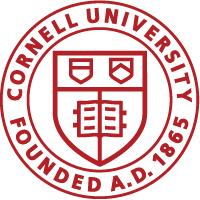PreVet Tracker Help Page
Login Methods
For security and confidentiality reasons, you must use either a Google or an Apple ID account to log into the PreVet Tracker app.
Older App Versions
If you used an older version and need your data to be transferred into a newer version:
- Register and signing into the new app
- Send an email to prevetsupport@cornell.edu with the subject line: transfer my data. Let us know changes in your login information (email address, name) if you used a different one when signing in the new version.
- Data will be transferred to the new app in a timely manner.
Adding Animal or Veterinary Experience
There are two ways to add an animal or veterinary experience:
- Click the ‘Create +’ center button of the lower toolbar featured throughout the app. In the ‘Add new experience’ screen, begin by selecting the top ‘Category’, and moving through the various details of the experience. Don't forget to scroll down and save!
- From within the veterinary and animal experience Summary pages. The red ‘+’ circle in the bottom right corner of these summary pages redirects the user to the ‘Add new experience’ screen.
Deleting Your Data
To delete your account and all data delete from the app, send an email to prevetsupport@cornell.edu with your mail and email address used to register the account. We will verify your information, delete your data, and email you a confirmation.