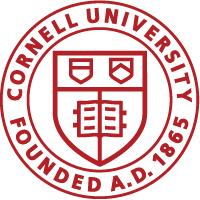Reservation Guide for iCal (Mac)
-
Make sure you are working in your Cornell Exchange calendar (Highlight the calendar listed under yourNetID@cornell.edu in the calendar list).
-
In the iCal menu, click “File” – “New Event” or navigate to the date of your meeting and double-click on the date of your meeting.
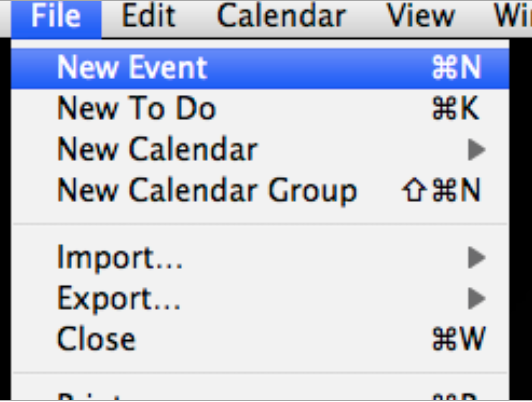
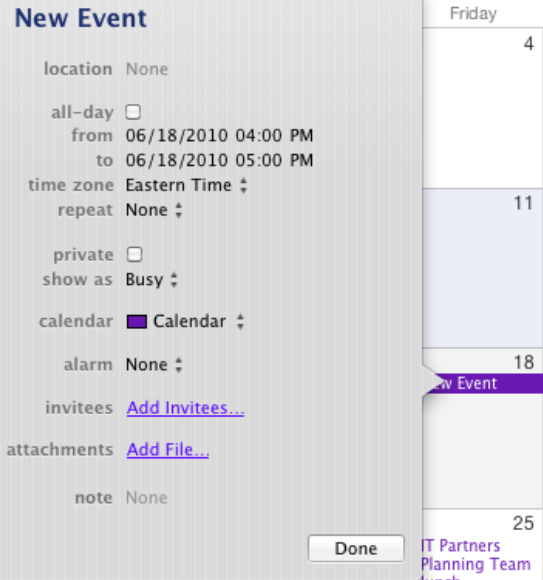
-
Click and highlight "New Event" to change the event name. Click and highlight the date and time, AM or PM to change them as well.
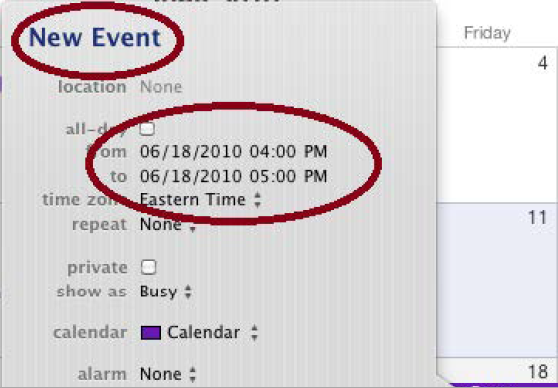
-
Click Add Invitees and a slot opens up where you enter the name of the conference room. Be sure not to add a space between CVM and room number.
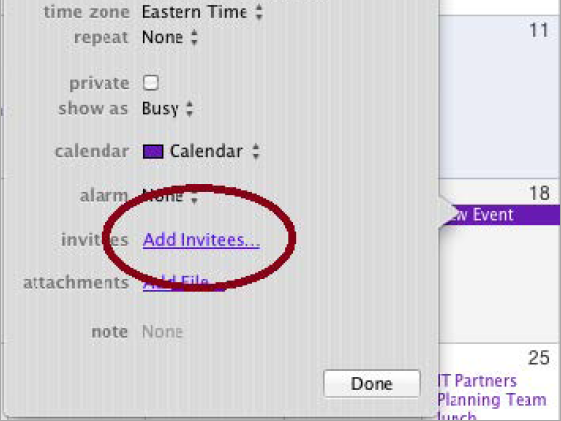
-
Click Send.
- You will receive an email from the room either accepting or declining your meeting.