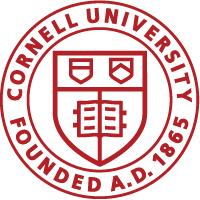Purrfect Weight FAQ
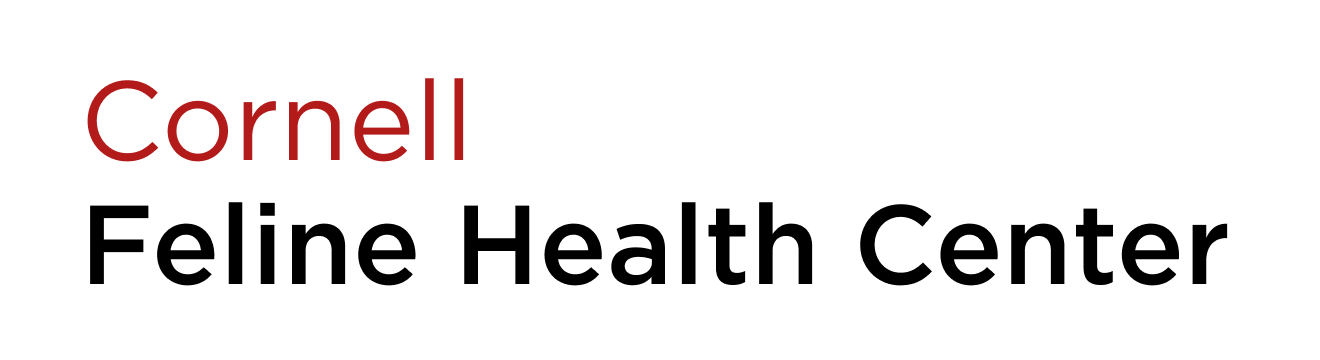

Thank you for your interest in Cornell Feline Health Center Purrfect Weight, a unique iOS app that allows cat owners to generate and track the progress of a feeding plan designed to safely promote weight loss in overweight cats using proprietary foods of their choice. Your interest in this app is an indication of your dedication to the health of a beloved feline friend, and we welcome and congratulate you for your kind concern for your pet.
As with any app, users may occasionally encounter technical problems with its use, and we are constantly striving to improve your Purrfect Weight experience by addressing any reported problems and taking user suggestions for improvements seriously.
Please review the FAQs provided below as the first step in addressing any problems that you may be experiencing with Purrfect Weight. If the answers to the FAQs provided do not address your problem, please contact our technical support team at purrfectsupport@cornell.edu for more in depth assistance.
We look forward to helping you help your cat by making Purrfect Weight the best it can possibly be, and on behalf of all of us here at the Cornell Feline Health Center, thank you sincerely for sharing our goal of a better world for all cats.
General FAQ
What is Purrfect Weight?
Who can use Purrfect Weight?
Where can I find Purrfect Weight?
Is my device compatible with the Purrfect Weight app?
If you are using an iOS device, yes.
We are working on an Android OS version
Will Purrfect Weight work on my iPad?
How do I install the Purrfect Weight App?
Using Purrfect Weight FAQ
How do I sign into the Purrfect Weight app?
Purrfect Weight uses Google or Facebook for Authentication.
-
Tap continue at the initial iOS pop-up, after
choosing your authentication method -
Enter applicable login information when
prompted
How do I add a Cat?
- To begin adding a cat, choose either the ‘+’ sign in the upper left corner or the large Add A Cat button with a cat icon above it .
- Enter as much cat information as possible
Photo (optional)
Date of Birth
Breed – autocomplete choices and free text
Weight – based on standard/metric in Settings
Neutered/Spayed (toggle)
Male/Female (button choice)
‘Continue’ to next screen
- Select a BCS for [Name] screen
Choose BCS based on ‘Individual’ or ‘Superimposed’ visual choices
- Tips for Success screen – tap ‘Got it!’ after reading
- Exercise screen – tap ‘Will do!’’ after reading
- Measurement screen – tap ‘Generate Plan’ after reading
- Plan Overview for Name screen – tap ‘Let’s Go’ after confirming information accuracy
Note: To add additional cats, tap the ‘+’ sign in the upper-left corner of the main screen
How do I log a feeding?
Note: Before logging a feeding, food (brand, flavor, etc.) must be added to the ‘Pantry’.
FIRST FEEDING – no food in pantry…yet
- Tap ‘Log a Feeding’ on main screen
- Tap ‘Add Food to Pantry’ box or blue ‘Edit Pantry’ link in upper right portion of pop-up window
- Enter keyword(s) from cat food brand and/or name and choose from search results
Note: results will populate as you type
- Tap green ‘+’ next to appropriate food to add it to your pantry
FEEDING – food in pantry
- Tap ‘Log a feeding’ on main screen
The ‘Feed [name]’ pop-up appears upon tapping ‘Log a Feeding’ on main screen
-
Choose food from pantry by tapping on food provided to cat
A pop-up will appear showing food specifics and a box to choose amount - Select amount of food provided from rolling scroll of choices
- Confirm desired quantity populates box and tap red, ‘Add to Bowl’ button
- In the ‘Feed Name pop-up dialog box, tap the red ‘Feed from Bowl’ button to save the feeding
- Confirm feeding was recorded by checking list in main Name (Cat) screen.
How do I access/edit the Pantry?
- From Name (cat) screen, tap large red ‘Log a feeding’ button
- Tap small, blue ‘Edit Pantry’ link in upper-right corner of the, ‘Feed Name’ pop-up
- Search for food using the search box
If food does not exist in existing list, tap the ‘+’ to the left of the search box, then...
- Select Wet/Dry by tapping appropriate button below ‘New Food’
- Wet – Enter name, calories per ounce (from bag), and choose can size
Clicking ‘Done’ will add item to the ‘Already in pantry’ list
- Dry – Enter name and calories per cup (found on bag)
Clicking ‘Done’ will add item to the ‘Already in pantry’ list
How do I log a weight?
- Tap ‘Log a weight’ on Name (cat) screen
A pop-up ‘Weigh In’ dialog box will overlay the Cat overview screen
- After weighing your cat, select the weight from the rolling scroll and tap the large, red, ‘Log Weight’ button.
- Confirm weight was successfully recorded by returning to the ‘Animal’/[Name] screen, choosing the ‘Weight’ tab and observing list.
How can I turn off reminders in the Purrfect Weight app?
Cat and Food FAQ
Does it matter if I don’t know my cat’s exact birthday?
My cat's breed is not listed. Will this affect my results?
What is the best way to weigh my cat without visiting a veterinarian?
What should I do if I’m having difficulty figuring out my cat’s body condition score?
Please consult with your veterinarian for assistance with determining your cat’s body condition score.
What if my cat food is not listed in the food options?
You can add new foods by tapping the “Log a feeding” tab at the bottom of the overview page for the pet being fed, which will pull up a “Feed (name of cat)” tab. If you then tap the “edit pantry” prompt at the top right, this will bring you to the “Search For Cat Food” page. If you tap the “+” at the top left of this page, you will be brought to the “New Food” page, which will allow you to enter the caloric density of the either wet or dry cat foods that are not currently listed in the food options to put in your pantry.
It is important to note that the success of Purrfect Weight is dependent upon users entering the correct caloric information about any new foods that are added.
The caloric density of foods already available as options in the Food Search drop down list have already been verified. Any new foods and their caloric information entered by users will initially be housed on their individual phones (usable from with Purrfect Weight on that phone from the time entered). New foods added by users and their associated caloric data will intermittently be evaluated and verified by the Purrfect Weight technical team, and, once verified, will become available as searchable food options for all other Purrfect Weight users.
In some cases, the caloric density of cat foods will be listed on the package/can. In other cases, it may be necessary to contact the manufacturer for this information.
Can Purrfect Weight be used for both wet and dry cat foods?
What if I feed more than one kind of food to my cat?
To log the feeding of more than one food, tap “Log a feeding” tab at the bottom of the overview page for the pet being fed, which will pull up a “Feed (name of cat)” tab. You can then select the first food to be fed by tapping on the thumbnail for this food, which will bring you to the tab for this food that allows you to select an amount of this food to be added to the bowl prior to feeding. After you have entered the amount of this food to be added to the bowl, click the “Add to Bowl” tab at the bottom of the page. This process can be repeated for each food to be fed, and once all foods have been added to the bowl prior to feeding, you can click the “Feed from Bowl” tab at the bottom of the “Feed (name of cat)” tab. This will log the feeding of all foods that have been added to the bowl prior to feeding.
Does Purrfect Weight track the feeding of cat treats?
Technical FAQ
What information resides on the ‘[Name] (aka cat)’ screen?
Current/Goal
- Current weight of cat from most-recent weigh in (L of cat pic)
- Goal weight and BCS
Feeding tab
- Today subtab
- Month subtab
- Calorie section
Intake Calories – based on cat food and portions
Calories Remaining – based on weight, age, breed, etc.
- Daily log (below calorie section)
Record of recent feedings – most recent on top
Weight tab
- History subtab – list view of recent feedings – most recent on top
- Graph subtab – line graph showing weight loss based on weigh-ins
What settings and information resides on the ‘Settings’ page?
- Units - Choose Standard vs. Metric
- Feeding Reminders - Toggle to enable/disable
Add New Reminder
Select Time – rolling scroll to select
Enter Description of reminder (e.g. lunch/snack/morning/after work/etc.)
Note: Added reminders also have toggles to enable/disable
- Weigh In Reminders - Rolling scroll to choose frequency from 1-8 weeks
- Contact Us - Opens ‘New Message’ email screen
Routes to ITSD and into Remedy
- FAQ - Links to https://www.vet.cornell.edu/purrfect-weigh-faq
General welcome, FAQ acknowledgement, and thank you.
Expandable/collapsible FAQ items
- Remove All Notifications - Clears all Feeding and Weigh In reminders
- Sign Out - Signs user out of app
Data is retained and available upon logging back into app.
How can I contact the Purrfect Weight team with technical or any other questions regarding the use of the app?
For additional information on nutrition, weight, and various feline health topics, visit this page of the Cornell Feline Health Center.