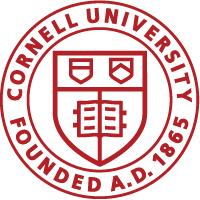Reservation Guide for OWA (any browser, any platform)
-
Open your web browser and login to Outlook Web App (outlook.cornell.edu).
-
Click on "Calendar" on the bottom, left side of the window.
-
Click "New event" on the top, left side of the window.
-
Fill out the fields as you require and then click "Send".
- You will receive an email from the room either accepting or declining your meeting.