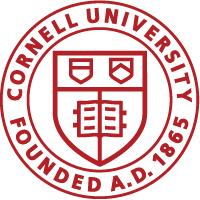What is CUeLINKS?

CUeLINKS is Cornell’s exclusive networking platform where you can connect with current students and fellow alumni.
You can play a meaningful role in providing students and fellow alumni the mentorship and support they need to successfully navigate their academic, social, and professional goals. Sign up to mentor a student, engage in discussion boards, offer your support, and share your knowledge.

How does it work?
Create a profile and start sharing your expertise and experience one-on-one with Cornell students. Volunteer your time based on your schedule and interests. Choose the topics about which you’re most knowledgeable, the number of students you can help at one time, how they reach out to you, and how frequently you wish to be contacted.
What do you wish someone shared with you when you were a student?
Ready to connect with students on CUeLinks? Here is what you will need to set up a complete profile:

Get started with CUeLINKS
-
Open Google Chrome or Mozilla Firefox
-
Visit cuelinks.cornell.edu and click Join the Community
-
If you are presented with the choice of a hub, select CUeLINKS
-
Select Alumni as your user type
-
You will be routed to the CU Web Login page where you will enter your NetID & password.
-
Answer the following prompted questions: Availability, how you can help, additional information
-
Build your profile – add a photo, creative headline, a brief bio, and current and past experience
-
Connect – post & respond to questions posed, review resources, and respond to students’ requests to connect!